When you don’t have access to a reliable food scale, your next best option is to estimate using the various entries in MyFitnessPal that you can search in their database.
One of the keys to estimating is to estimate high as you always want to be able to say to yourself: “What I just logged into MyFitnessPal is certainly less than I really ate.”
Here’s how you do this:
- If you are at a chain restaurant, they will often have their menus preloaded into MyFitnessPal. For example, if I search for Bonefish Grill, it will pull up a special item listed at the top which I can click into to see all of their preloaded items. Usually, these are complete, but may not have all items or variations.
- For these menu items at restaurants, you should be logging these in with a serving size of 1.2. This is because restaurants serve larger servings than they put in their official nutritional facts online.

- For fast food restaurants you can also search by name of restaurant, however you can log these in with a serving size of 1, as fast food restaurants carefully measure or weigh the foods to keep costs in control.
- Finally, if you are eating at a Mom and Pop restaurant, eating at someone else’s house, or a social function, there are two ways to successful log.
- Search for generic versions in MyFitnessPal. For example, if I ate some meatloaf at a friend’s house, I’m not going to ask them for their recipe so I can break it down. Instead, I’ll search for generic versions and pick the middle option. In this case, I would probably pick the 270 calorie option of the four listed.
- You can also log a “deconstructed” version. For example, if you were attending a social
 function that had a taco bar, you could log each individual item, estimating the quantity/weight as best you can.
function that had a taco bar, you could log each individual item, estimating the quantity/weight as best you can.
Remember, the key to estimating is to always feel good about walking away telling yourself, “For sure I logged more than I ate!”
Share